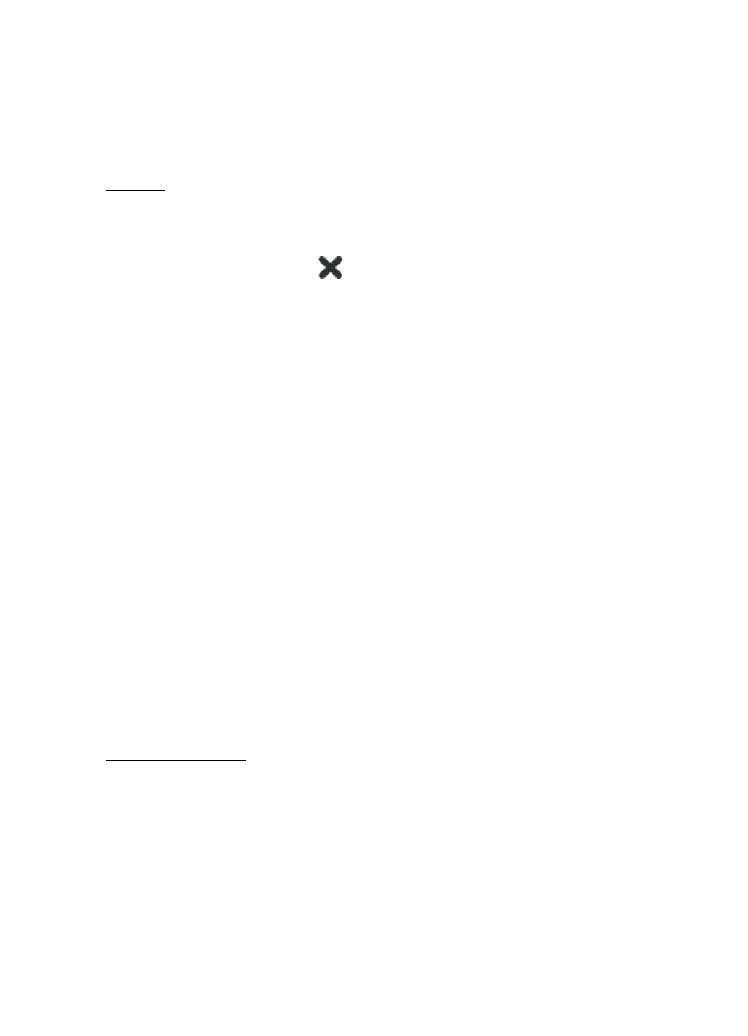
Hardware keys
A keypress refers to the press and release of a key. Some actions depend
on the length of the keypress.
• Power key — A short keypress opens the
Device mode
dialog. A long
keypress turns the device on or off.
• Zoom key — A short keypress changes the zoom level of the current
view, and adjusts the volume in audio applications.

O v e r v i e w
12
Copyright © 2006 Nokia. All rights reserved.
• Full-screen key — A short keypress switches between full screen and
normal screen modes.
• Scroll key — A short keypress moves the focus from one item to
another in the respective direction. A long keypress in the Web
browser scrolls the content of the active page or frame. Press the
center of the scroll key to activate the highlighted item, and to
accept confirmation notes.
• Escape key — A short keypress removes the cursor from text fields,
cancels menus and dialogs, and rejects confirmation notes. A long
keypress closes the topmost dialog or application view. In the Web
browser this key acts as a back button.
• Menu key — A short keypress opens and closes the application menu.
• Home key — A short keypress opens the home view of the device. A
long keypress activates the application switcher.