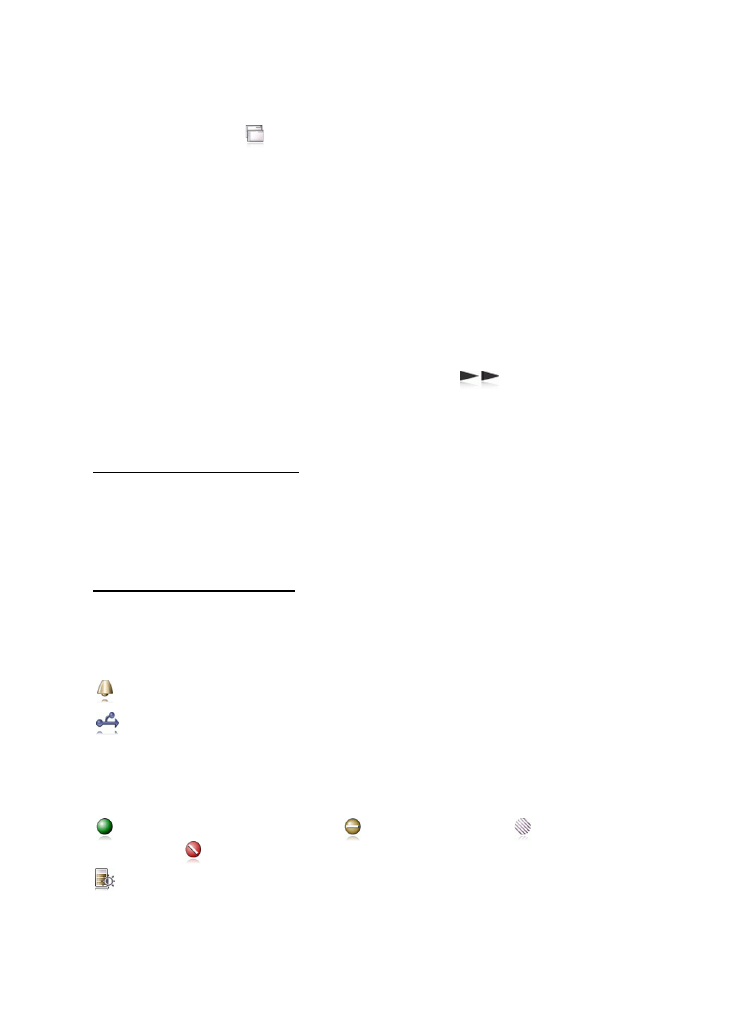
Status indicator area
Tap the icons in the status indicator area to get more information or
perform tasks related to a specific function. The status indicator area (3)
may contain the following icons:
indicates that you have set an alarm in the
Clock
application.
indicates that the device is connected to a PC through a USB cable.
The presence icon indicates your presence status and allows you to
adjust the presence settings. The icon is visible only after you have
created an account for Internet call and instant messaging service.
indicates that you are online,
that you are away,
that you are
invisible, or
that you are offline.
indicates the level of display brightness and allows you to adjust the
display settings.

O v e r v i e w
9
Copyright © 2006 Nokia. All rights reserved.
indicates the volume level and allows you to adjust the master
volume and other sound settings. The more bars the icon contains, the
higher the volume. When the sounds are muted, the icon is
.
The Internet connection icon indicates the status and type of the
Internet connection and allows you to open and close an Internet
connection.
indicates that a WLAN connection is active,
that a
packet data connection (for example, GPRS) is active,
that a data
call connection (for example, GSM data call) is active,
that there is
no Internet connection, or
that the device is in the offline mode
where no connections are allowed.
indicates how much charge is left in the battery. The more bars the
icon contains, the more charge is left.